- Help Center
- Financials
How do I remove, edit or change the P&L category?
- Login to your ClarityNOW Portal
- Click Portal Dashboard
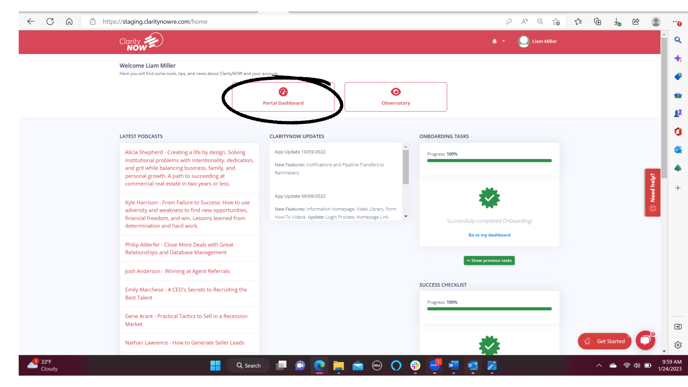
- Click Financials

- Click the blue actions button
.png?width=688&height=388&name=Untitled%20design%20(37).png)
- Click Edit
.png?width=688&height=388&name=Untitled%20design%20(38).png)
- You are now able to edit all fields of the expense/revenue item
.png?width=688&height=388&name=Untitled%20design%20(39).png)
Make sure to click Update when completed
