You can add budgeted expenses into your ClarityNOW portal, expenses you know every year you will be paying out. Ex. Client parties, billboards, MLS fees
Adding a budget item
Click this link to get a walkthrough of this feature in your portal
- Log into your ClarityNOW portal
- Click Portal Dashboard
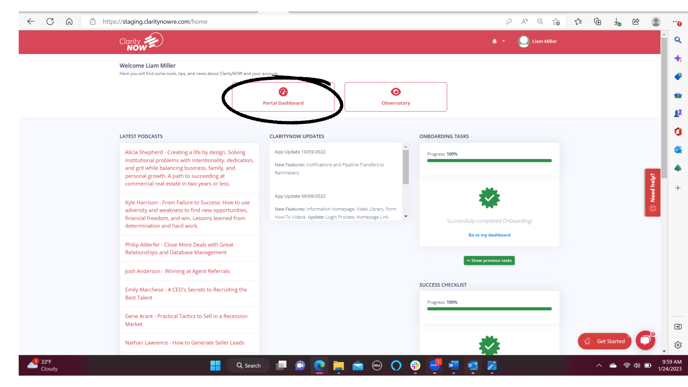
- Click Business Planning

- Click Budget Model

- Based on your economic model you will see the funds allocated for the current year & the expense percentage projections

- Based on your economic model you will see the funds allocated for the current year & the expense percentage projections
- On the left side you will see Add New Budget Item

- Select a P & L Category
- Compensation
- Lead Generation
- Occupancy
- Communication & Technology
- Automobile
- Supplies/Office Expenses

- Enter an expense description (what is the expense for?)

- Enter the amount of the expense monthly

- Enter the amount of the expense annually

- Click Add Expense

- Select a P & L Category
Budget Model Summary
- A breakdown of your budget model is available after you have expenses input, from here you can edit or delete them.

- A detailed summary of expenses is broken down by category, allocation, and annual/ monthly amounts

