You will need to add anyone receiving a commission or any form of payout to the team members section of your portal.
Click this link to get a walkthrough of this feature in your portal
1. Log into your ClarityNOW portal
2. Click Portal Dashboard 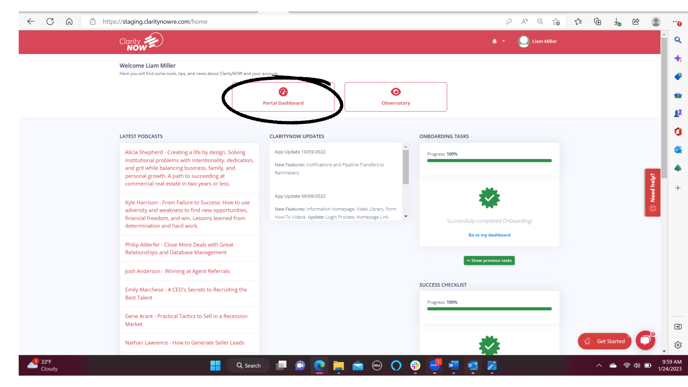
3. On the left side tool bar you can find the TEAM tab 
4. At the top of that page will be Team Members
5. Type in their name, title (Agent, Transaction Coordinator, Virtual Assistant etc) enter their email address and click add member.
6. Your team members will now appear in the drop down when you are inputting the cost of sale for each listing/transaction.
