Touchpoints is where you can log your connections with your database. From direct mail to in-person events, you can keep track of your communication in ClarityNOW
Click this link to get a walkthrough of this feature in your portal
- Login to your ClarityNOW Portal
- Click Portal Dashboard
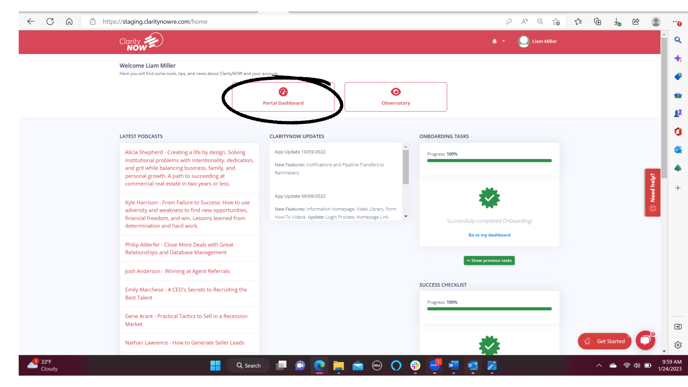
- On the left side tool bar you can find the Business Planning tab. Click on that, then click on Lead Gen Model

- Scroll down to the "How will you communicate with your database?" section at the bottom of the page
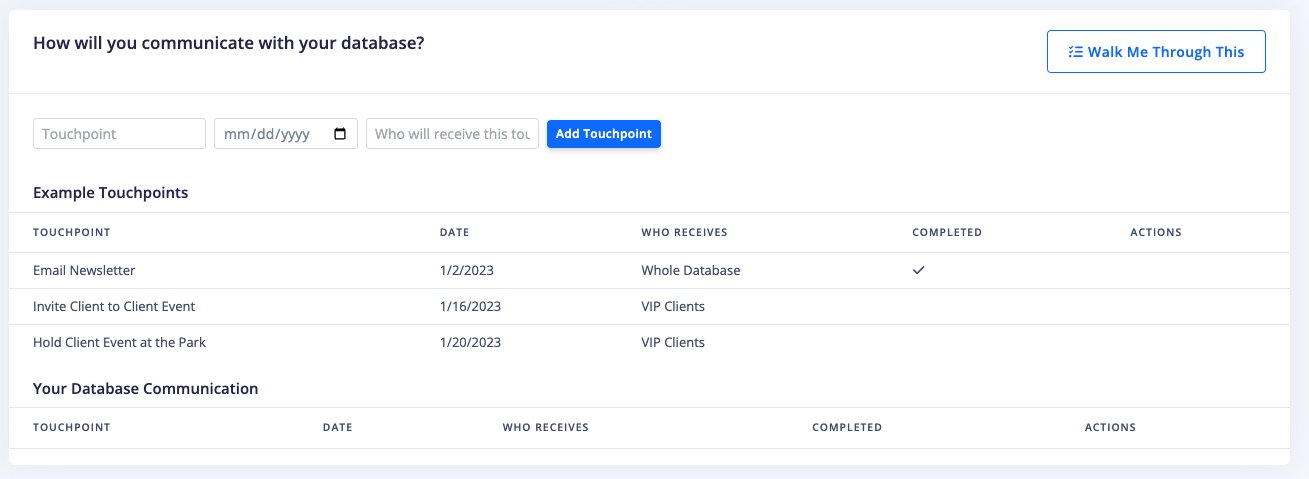
- Touchpoint - Enter how you will connect with your database. Examples could be direct mail, holiday cards, random gifts, phone calls, in-person visits, lunch invites.
- Date - When will this touchpoint happen?
- Who will receive this Touchpoint? - Enter who will be receiving this touchpoint. Be specific with what group of people will be receiving this.
- Click Add Touchpoint to submit it.
