This will show you how to add lead generating activities into ClarityNOW to show up on the Daily Tracking Report.
Click this link to get a walkthrough of this feature in your portal
- Login to your ClarityNOW Portal
- Click Portal Dashboard
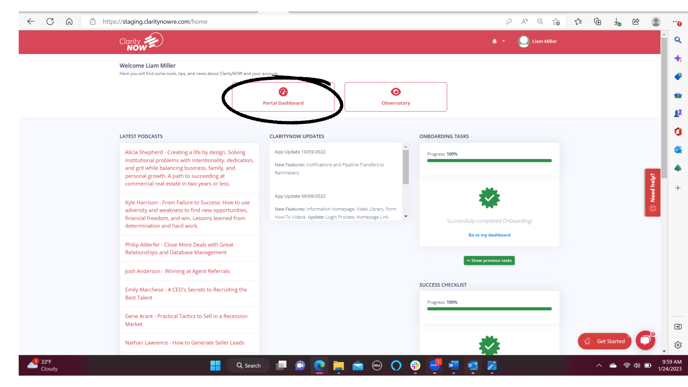
- On the left side tool bar you can find the Daily Tracking tab
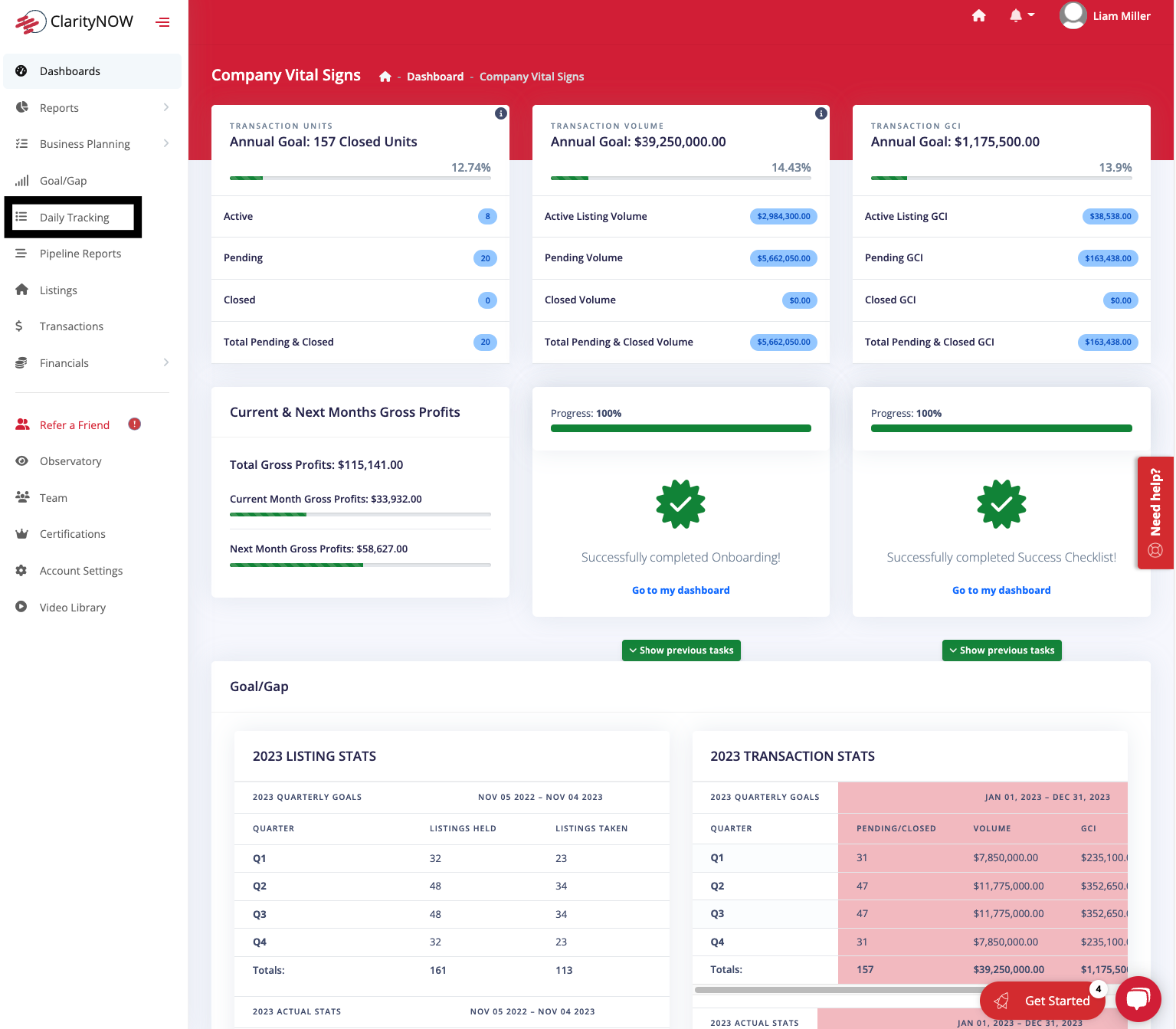
- Click on New
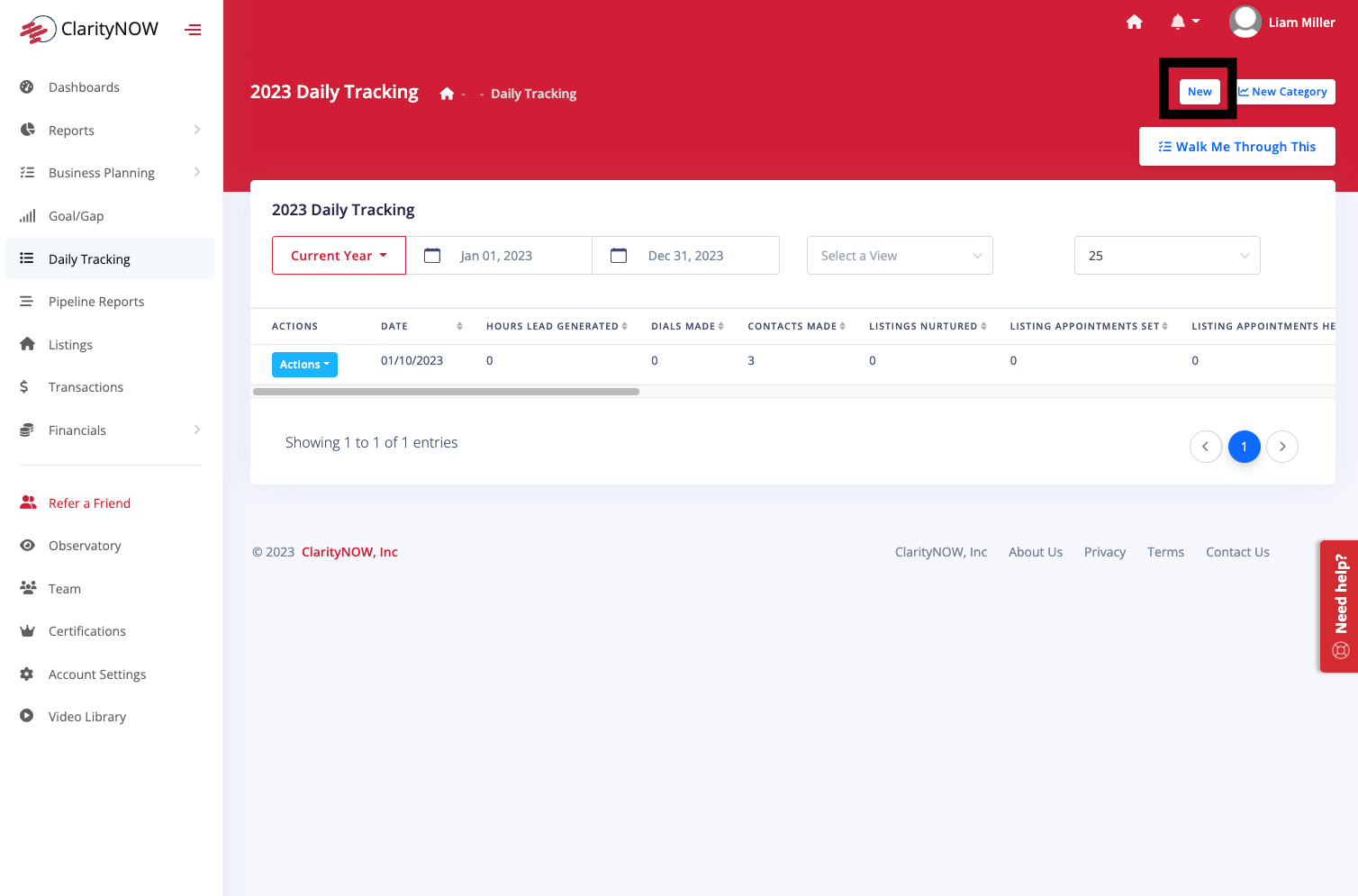
- In the Today's Date drop down choose the date you want to add activity for. Note: It's always a best practice to complete this daily, but you can always choose a previous date to enter activity for
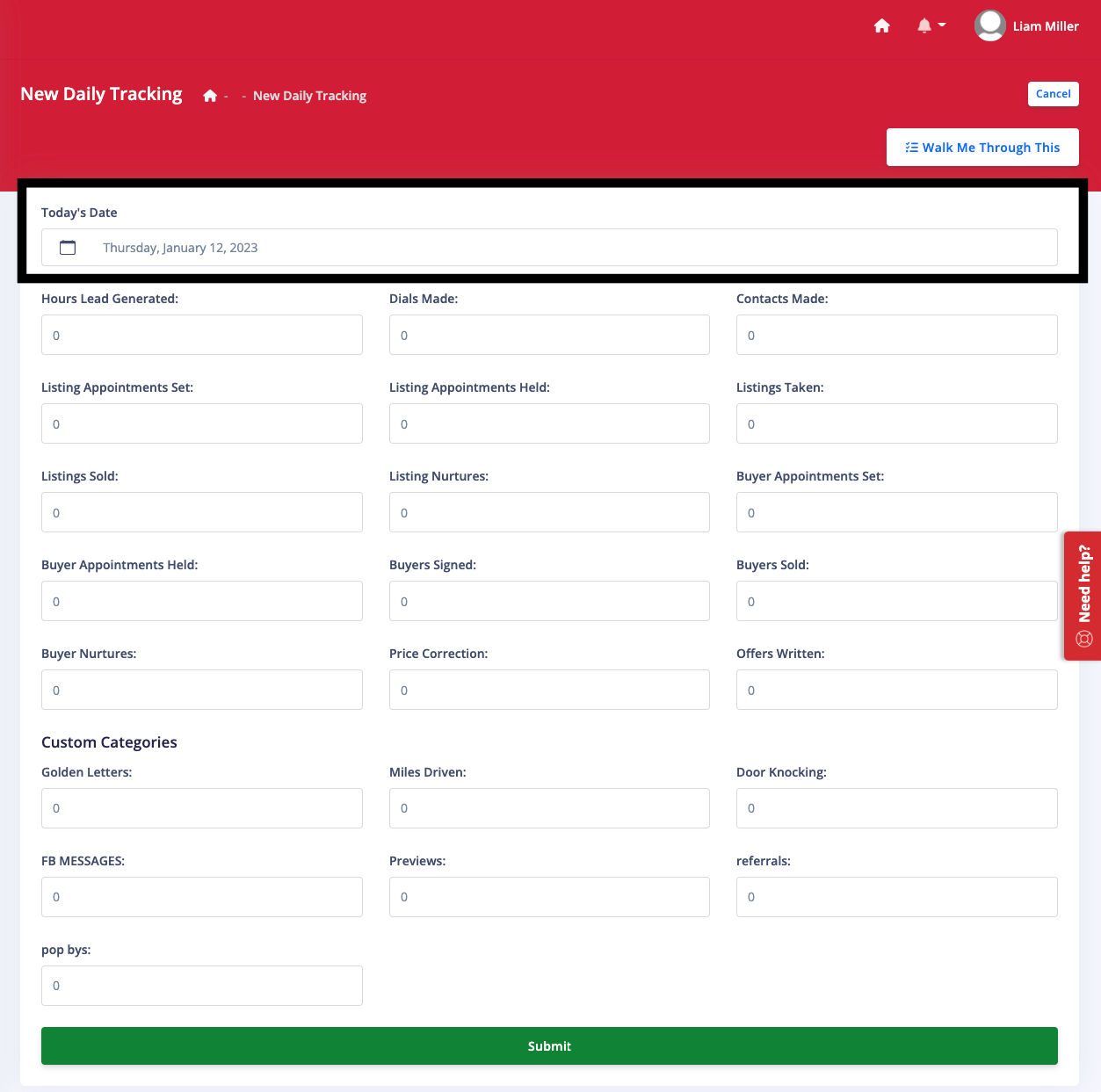
- Add in the number of activities you completed for each category in the correct boxes
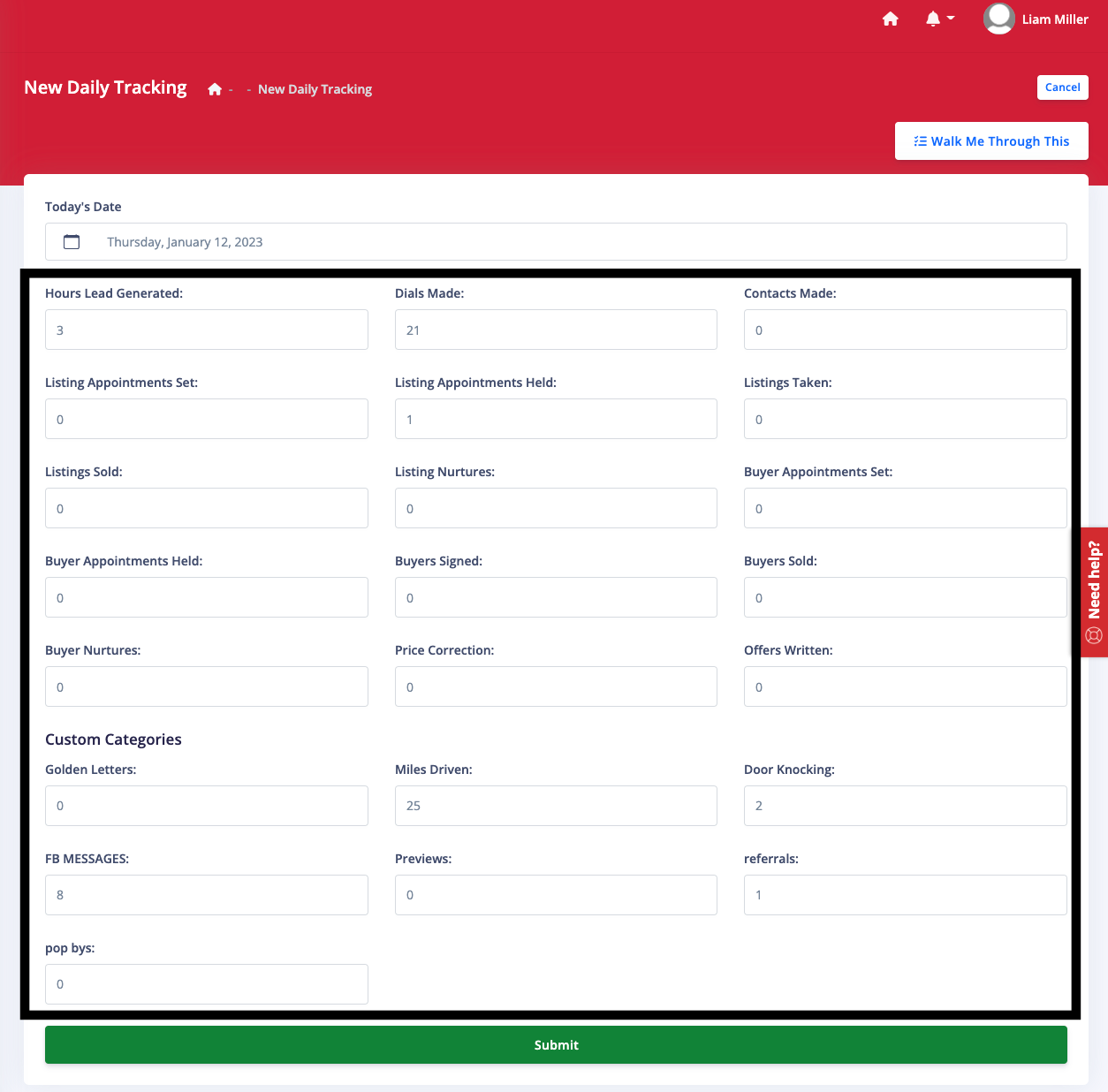
- Click Submit to save your entries
Rainmakers or their editors can add New Categories into the New Daily Tracking page. Follow this article for more information.
