Expenses will need to be added to create a profit and loss statement and level up your business.
Click this link to get a walkthrough of this feature in your portal
- Login to your ClarityNOW Portal
- Click Portal Dashboard
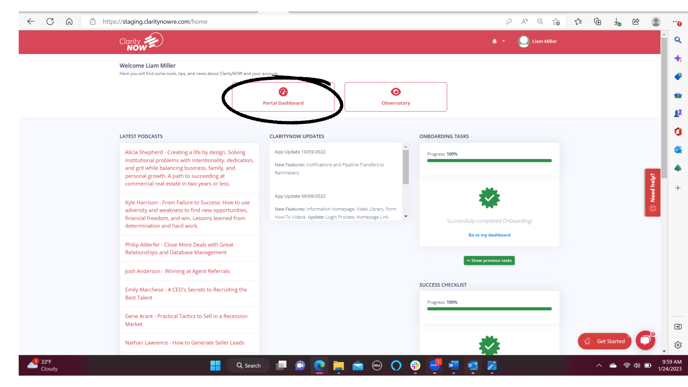
- Click Financials

- Click New
-png.png)
- Add expenses by filling in...
-png-1.png)
- Date
- Description - Describe what the expense is
- Amount of the expense
- The account that was used to pay the expense
- If it was associated with a lead source
- If it is re-occurring
- The MREA category the expense should be placed in, if you have questions on what category an expense should be placed in please watch this video:
- Add revenue by changing expense to revenue in the drop down and filling in...
-png.png)
- date
- Description - Describe what the expense is
- Amount of the income
- The account that was used to collect the income
- Click Submit
To filter these expenses, you can select filter and filter all entries by category, year, or your own desired search words.
-png.png)
