Did you know you can connect ClarityNOW and Follow Up Boss to reduce double entries of data?
- Login to your ClarityNOW Portal
- Click Portal Dashboard
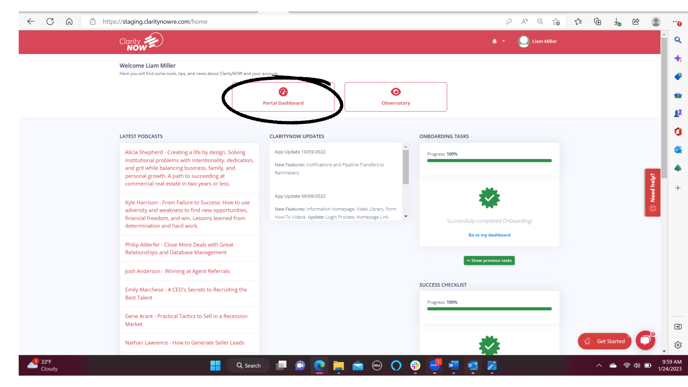
- Click on the "Integrations" option located at the top right corner of your dashboard.

- You will see Follow Up Boss click "launch"
-png.png)
- It will now ask for a API key, for this step you will need to log on to your Follow Up Boss account
Retrieve Your API key
- Log in to your Follow Up Boss account
- Click Admin
-png.png)
- Scroll down to Integrations
-png.png)
- Select API keys & lead emails
-png.png)
- Click Create API Key
-png.png)
- Name the API Key "ClarityNOW"
- Copy the API key and return back to your ClarityNOW account to enter the key and you're done!
-png.png)
Finishing the Integration in ClarityNOW
- Paste API Key into ClarityNOW
-png.png)
- Click complete Integration
-png.png)
You will need to fill out ClarityNOW custom fields when inputting deals into Follow Up Boss
-png.png)
