If you have already created an economic model in onboarding but need to edit it or if you need help filling it out. Your economic model plays a vital role in your portal
How to Edit your Economic Model
Click this link to get a walkthrough of this feature in your portal
- Login to your ClarityNOW Portal
- Click Portal Dashboard
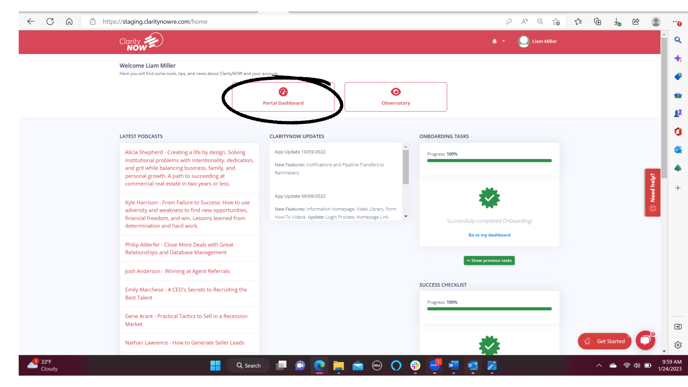
3. Click Business Planning 
4. Select Economic Model
5. Select Edit 
What is your goal?
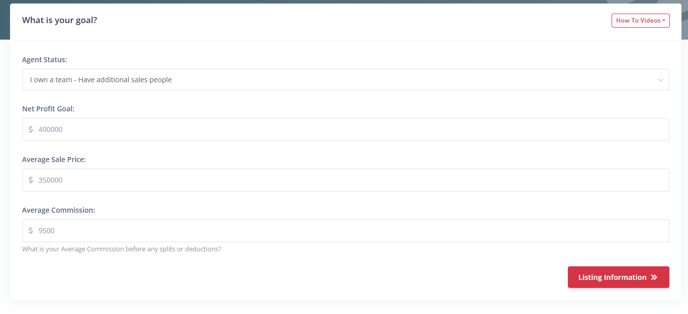
- Agent Status: are you an individual agent, do you own a team or are you on a team?
- Net Profit Goal: How much money do YOU want to bring home?
- Average Sales Price: What is your average sales price baes on your market **if you are a rainmaker this need to be a team average not just yours
- Average Commission: On average, how much will you be paid off each transaction? **if you are a rainmaker this need to be a team average not just yours
- Proceed to listing information

Listing Information
.png?width=688&height=387&name=Screenshot%20(113).png)
- Listings Taken: What percentage of listings appointments that you go on, will you get signed? **if you are a rainmaker this need to be a team average not just yours
- Listings taken to close: What percentage of the listing appointments that you get signed result in a closing? **if you are a rainmaker this need to be a team average not just yours
- What percentage of your overall business comes from listings? **if you are a rainmaker this need to be a team average not just yours
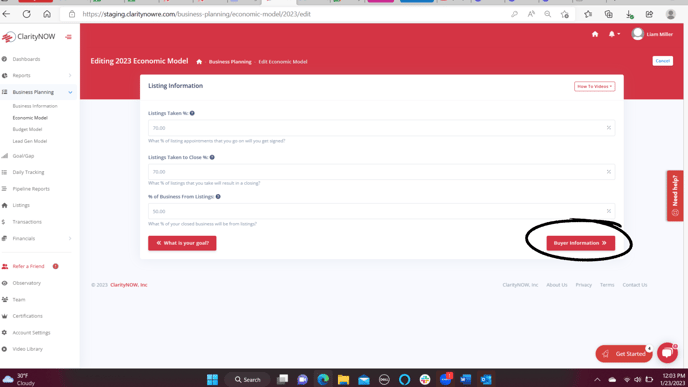
Buyer Information
-
Buyers Taken: What percentage of buyers' appointments that you go on, will you get signed? **if you are a rainmaker this need to be a team average not just yours
-
Buyers taken to close: What percentage of the buyer's appointments that you get signed result in a closing? **if you are a rainmaker this need to be a team average not just yours
-
Your business that comes from buyers will be automatically generated in percentage of business that comes from buyers.
-
Click Estimate your Annual Expenses

Estimate your Annual Expenses
- On average how much will you spend on your business each month; the system will calculate it annually for you.
This will include salaries.
2. Click Calculate your Cost of Sale 
Calculate your Cost of Sale
- Is there a maximum amount that you pay out to your broker?
- If no, move toggle bar to no, if yes enter in the amount paid out yearly
- Is there a maximum amount that you pay out to your franchise/royalty?
- If no, move toggle bar to no, if yes enter in the amount paid out yearly
- Click Next Cost of Sale

Calculate your Cost of Sale (Page 2)
1. Fill out the following questions based on agent status
These questions will generate if you are a rainmaker.
-
- How many listings will you personally sell?
- How many buyers will you personally sell?
- What percentage will you pay out to team members on listing sales?
- What percentage will you pay out to team member on buyer sales?
Calculate your Cost of Sale (Page 3)
If one agent has a split of 50 % and another agent has a split of 70% enter an average
These questions will generate if you are on a team.
.png?width=688&height=387&name=Screenshot%20(120).png)
-
- What percentage will you be paid out on listing sales?
- What percentage will you be paid out on buyer sales?
These questions will be skipped entirely if you are an individual agent.
5. Click Next Cost of Sale

Calculate your Cost of Sale (Page 3)
.png?width=688&height=387&name=Screenshot%20(119).png)
- Do you have an ISA department?
- If no, move toggle bar to no
- if yes
- enter what percentage of the number of total sales they will be paid on
- enter the average an ISA gets paid on each closing.
- How many referrals will you pay out this year?
- What percentage will you payout for each transaction?
This number of referrals you will pay out needs to be written in units not volume.
2. Click Next Cost of Sale

Calculate your Cost of Sale (Page 4)
.png?width=688&height=387&name=Screenshot%20(121).png)
- Do you pay an admin on each closed listing?
- If no, move toggle bar to no, if yes enter in the amount paid out
- If no, move toggle bar to no, if yes enter in the amount paid out
- Do you pay an admin out for each closed buyer?
- If no, move toggle bar to no, if yes enter in the amount paid out yearly
- If no, move toggle bar to no, if yes enter in the amount paid out yearly
- Enter any additional cost of sale that may occur throughout the year.
This is any amount that will only be paid out only IF the sale closes. Closing gifts, home inspections repairs, you are at the final walk through, and the washer is broken, neither party wants to pay for the repair, you are going to pay for it lets just get it closed.
How much money to you want to budget to set aside for "just in case" emergencies?
4. Click Seasonality
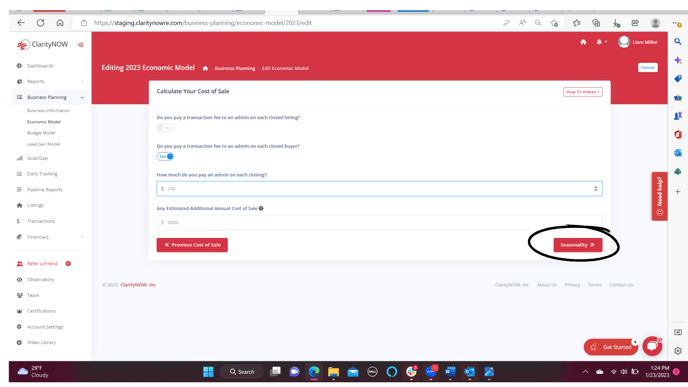
Seasonality
.png?width=688&height=387&name=Screenshot%20(122).png)
- Enter what percentage of business will close in each quarter-the percentage will auto populate to what you see above but you can change them.
- Click Submit

How to read your Economic Model Summary

.png?width=688&height=387&name=Screenshot%20(115).png)
.png?width=688&height=387&name=Screenshot%20(116).png)
.png?width=688&height=387&name=Screenshot%20(117).png)
.png?width=688&height=387&name=Screenshot%20(118).png)