Did you know you can connect ClarityNOW and QuickBooks to reduce double entries of data?
- Login to your ClarityNOW Portal
- Click Portal Dashboard
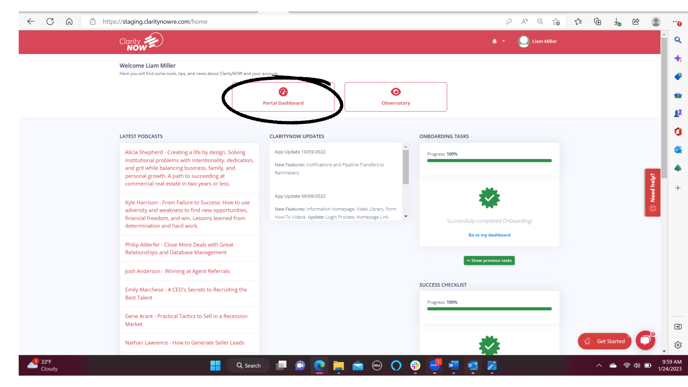
- Click the gear icon in the top right corner of your screen and navigate to "Integrations".

- You will see all of our integrations click LAUNCH under QuickBooks
.png?width=688&height=388&name=Untitled%20design%20(26).png)
- Next you will be asked to log in to your QuickBooks account
-png.png)
- Sign into your QuickBooks Account
.png?width=688&height=387&name=Screenshot%20(231).png)
- Next you will be asked to log in to your QuickBooks account
- After log in you will go back to the ClarityNOW tab and click Authorize
-png-1.png)
- You will then see Integration Successful! Congratulations you have linked your QuickBooks account and your ClarityNOW account.
Please be advised QuickBooks will only pull data to ClarityNOW starting from the date of integration
