Did you know you can send messages within ClarityNOW to other team members?
Sending a note to a team member
Click this link to get a walkthrough of this feature in your portal
- Log into your ClarityNOW portal
- Click Portal Dashboard
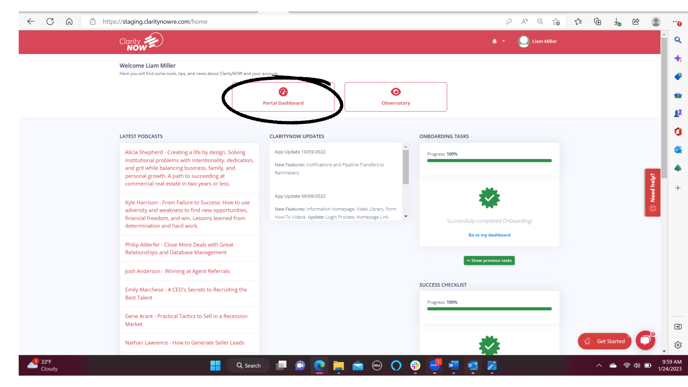
- You can send notes to team members from the following pages...

- Pipeline
- Listings
- Transactions
- You will see a blue actions button on the left side of the pipeline, listing, or transaction

- Click the blue actions button and you will see a list of options, click note

- A note box will appear, in the blank space you can write to any team members, make sure to include the @ symbol before their name

- Click the blue actions button and you will see a list of options, click note
You can only send notes to active members, if you do not see a member's name come up you can view this video to add them: How to add a team member
c. Click Submit
the member will be sent an email and will get a notification on their ClarityNOW portal

